
Premom Ovulation Test Instructions⁚ A Comprehensive Guide
Premom ovulation tests offer a convenient way to track your fertility. These tests work by detecting the luteinizing hormone (LH) surge. The Premom app helps you track and monitor your LH hormone levels‚ making the process easier than ever. Using the app improves accuracy and helps to avoid common mistakes.
Understanding Premom Ovulation Tests
Premom ovulation tests are designed to assist women in identifying their most fertile days‚ thereby increasing their chances of conception. These tests primarily work by detecting the luteinizing hormone (LH) surge in urine. LH is a hormone that increases significantly about 24-48 hours before ovulation‚ signaling that the ovary is about to release an egg. Premom‚ as an ovulation tracker and pregnancy app‚ simplifies this process.
The core principle behind Premom tests involves measuring the concentration of LH in urine. When the LH level reaches a certain threshold‚ the test indicates a positive result‚ suggesting that ovulation is imminent. This information is crucial for timing intercourse to coincide with the woman’s fertile window.
Moreover‚ Premom integrates with a user-friendly app that allows women to easily scan and interpret test results. By using the app‚ users can track their LH levels over time‚ observe patterns‚ and predict their ovulation day with greater accuracy. The app also supports syncing basal body temperature (BBT) data for a more comprehensive fertility overview. The Premom app helps to uncover a green cycle.
Types of Premom Ovulation Tests
Premom offers a range of ovulation test options to cater to different preferences and needs. Primarily‚ these tests can be categorized into two main types⁚ test strips and midstream tests‚ with some variations including digital readers.
Ovulation test strips are the most common and cost-effective option. These strips require you to collect urine in a cup and then dip the strip into the urine for a specified period. The result is indicated by the presence and darkness of lines on the strip‚ which you can then interpret using the Premom app;
Midstream tests‚ on the other hand‚ are designed for direct use. You simply hold the test stick under your urine stream for a few seconds. This method is considered more convenient and hygienic by some users. Brands like Natalist offer midstream tests known for their clear and accurate results. These tests often make it easier to distinguish between negative and positive results.
Additionally‚ Premom also provides quantitative tests that work with a smart digital reader. These tests offer precise luteinizing hormone (LH) level quantification and are interpreted through the Premom app for comprehensive cycle tracking.
Step-by-Step Instructions for Using Premom Ovulation Test Strips
To accurately use Premom ovulation test strips‚ follow these step-by-step instructions. First‚ gather your supplies⁚ a Premom ovulation test strip‚ a clean‚ dry container for urine collection‚ and the Premom app on your smartphone. Ensure the test strip is not expired.
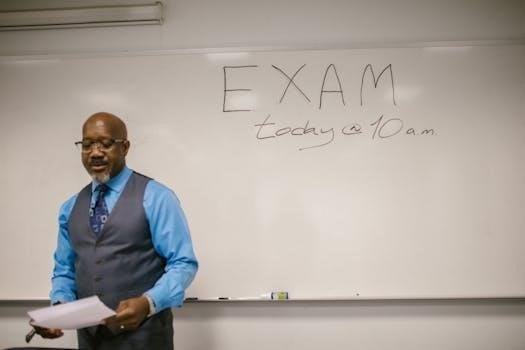
Begin by collecting your first morning urine‚ as it typically contains the highest concentration of hormones. Open the individually wrapped test strip carefully. Dip the white absorbent tip of the test strip into the urine sample up to the black MAX line. Hold the strip in the urine for approximately 5-10 seconds‚ or until the dye rises into the results window.

Remove the strip from the urine and lay it flat on a clean‚ dry surface. Wait for the test to develop for the recommended time‚ usually around 5-10 minutes. It is crucial to read the results within this timeframe‚ as results read outside this window may not be accurate.
Once the waiting period is over‚ interpret the results. The test will display a control line and a test line. Compare the darkness of the test line to the control line to determine your LH level. Record your results in the Premom app for tracking and analysis.
Using the Premom App for Tracking Results
The Premom app is an integral part of the Premom ovulation test system‚ designed to streamline the tracking and interpretation of your ovulation test results. To begin‚ download the Premom Ovulation Tracker app from your device’s app store and create an account. Once installed‚ familiarize yourself with the app’s interface and features.
After performing an ovulation test‚ use the app to log your result. The app features a digital reader which allows you to accurately decode your ovulation test results. Take a picture of the test strip using your smartphone’s camera within the app. Ensure the photo is clear and well-lit for optimal analysis.
The Premom app will automatically interpret the test results‚ indicating whether your LH level is low‚ high‚ or peaking. The app plots these results on a chart‚ allowing you to visualize your LH progression over time. This visual representation helps pinpoint your fertile window and predict ovulation.

Beyond test interpretation‚ the Premom app offers additional features such as basal body temperature (BBT) syncing and cycle tracking. By consistently logging your BBT and period information‚ the app can refine its ovulation predictions and provide a comprehensive view of your fertility cycle. This holistic approach maximizes your chances of conception.
Interpreting Premom Ovulation Test Results
Interpreting Premom ovulation test results involves assessing the color intensity of the test line in relation to the control line. A negative result indicates that the test line is lighter than the control line‚ or only the control line is visible. This suggests that your LH level is low‚ and ovulation is not imminent;
As your LH level rises‚ the test line will gradually darken. A positive result is indicated when the test line is as dark as‚ or darker than‚ the control line. This signifies that you are experiencing an LH surge‚ and ovulation is likely to occur within 24-48 hours. This is the optimal time for intercourse to maximize your chances of conception.
With Premom Quantitative tests‚ the app provides a numerical value for your LH level‚ making interpretation even more precise. The app also takes into account all of your test data to determine when you have completed the three steps for a Green Cycle.
It’s important to remember that test results should be read within the recommended timeframe (usually 5-10 minutes). Reading the test after this period may lead to inaccurate results. The Premom app helps document and track the changes so that you can identify your LH peak more easily.
Common Mistakes to Avoid When Using Premom Ovulation Tests
To ensure accurate results with Premom ovulation tests‚ it’s crucial to avoid common mistakes. One frequent error is improper urine collection. Using diluted urine‚ often from excessive fluid intake‚ can lead to falsely negative results. It is generally recommended to test with your first morning urine‚ as this tends to be the most concentrated.
Another common mistake is not following the instructions correctly. This includes either dipping the test strip improperly‚ or not up to the “MAX” line‚ or misinterpreting results after the recommended time frame. It is important to immerse the absorbent tip of the test in the urine until the dye rises into the results window. Results read outside the 5-10 minute window may be unreliable.
Additionally‚ relying solely on a single test result without tracking your LH levels over several days can be misleading. It is best to start testing a few days before your expected ovulation date and continue testing until you detect an LH surge. Also‚ not using the Premom app to scan and track results can make it harder to identify patterns.
Finally‚ keep in mind that certain medications or medical conditions can affect ovulation test results. Consult with a healthcare professional if you have concerns about potential interferences.
Tips for Accurate Results
To maximize the accuracy of your Premom ovulation tests‚ several key tips should be followed diligently. First and foremost‚ ensure you are using concentrated urine. Testing first thing in the morning is generally advised‚ as LH levels tend to be higher and less diluted at this time. Avoid drinking excessive amounts of fluids before testing‚ as this can dilute your urine and lead to false negatives.
Secondly‚ adhere strictly to the manufacturer’s instructions. This includes properly dipping the test strip into the urine‚ up to the marked line‚ and for the correct duration. Timing is crucial; read the results within the specified 5-10 minute window. Results read outside this time frame may not be accurate.
Thirdly‚ consistent and daily testing around your expected ovulation period is vital. Start testing a few days before your anticipated ovulation day and continue testing until you detect an LH surge. Utilizing the Premom app can greatly enhance accuracy by allowing you to scan‚ track‚ and monitor your LH levels over time‚ identifying patterns that might be missed with manual observation.
Finally‚ store your test strips in a cool‚ dry place to maintain their integrity. By following these tips‚ you can significantly improve the reliability of your Premom ovulation test results.
Troubleshooting Common Issues
When using Premom ovulation tests‚ several common issues may arise. One frequent problem is difficulty interpreting the test results. If the test line is faint or unclear‚ it can be challenging to determine if an LH surge is occurring. Ensure adequate lighting when reading the test and compare it against previous tests using the Premom app for a clearer trend.
Another issue is inconsistent results. Fluctuations in hydration levels can affect LH concentrations‚ leading to varied results. Try testing at the same time each day and avoid excessive fluid intake beforehand to stabilize urine concentration. If inconsistencies persist‚ review your testing technique to ensure proper execution‚ following the instructions meticulously.
The Premom app itself might occasionally present technical glitches. Ensure the app is updated to the latest version‚ and clear the cache if necessary. If the app fails to scan the test correctly‚ manually adjust the image settings or retake the photo in better lighting conditions. For persistent app issues‚ contact Premom customer support for assistance.
Finally‚ if you consistently receive negative results despite suspecting ovulation‚ consider consulting with a healthcare provider to rule out underlying fertility issues or to confirm proper testing timing based on your unique cycle.
Benefits of Using Premom Ovulation Tests
Premom ovulation tests offer numerous advantages for women trying to conceive. One of the primary benefits is the ability to accurately predict ovulation‚ allowing for precise timing of intercourse to maximize the chances of pregnancy. The tests detect the luteinizing hormone (LH) surge‚ which occurs 24-48 hours before ovulation.
The Premom app enhances the user experience by providing a digital reader that interprets test results and tracks ovulation patterns. This eliminates the guesswork involved in manually reading test strips and offers a clear‚ easy-to-understand fertility chart. The app also allows users to log basal body temperature (BBT) and other fertility signs for a comprehensive overview of their cycle.

Furthermore‚ Premom tests are cost-effective compared to other fertility monitoring methods. The availability of affordable test strips‚ combined with the free Premom app‚ makes it accessible for many women. The app’s community features also provide support and shared experiences‚ fostering a sense of connection during the fertility journey.
Finally‚ Premom offers various types of tests‚ including quantitative options for precise LH level quantification. This empowers users with detailed insights into their fertility‚ aiding in informed family planning and potentially identifying underlying issues.